How to Make a Cover Page for a Research Paper?
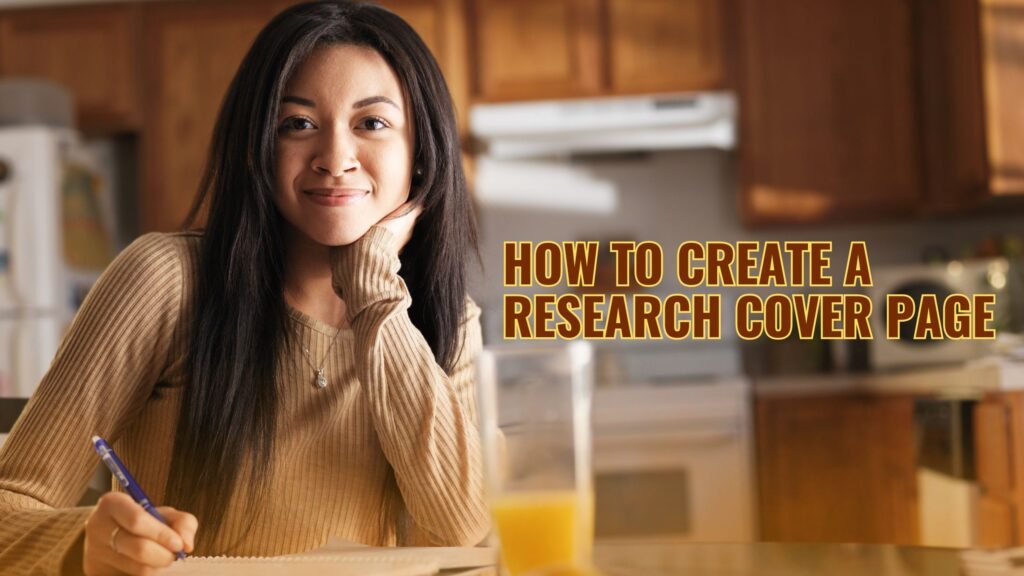
When preparing a research paper, one of the first things you’ll need to tackle is the cover page. Though it may seem like a minor detail, the cover page plays a crucial role in making a strong first impression and adhering to academic standards.
- Research Paper Download Free
- Research Paper vs Thesis
- How to Make a Cover Page for a Research Paper?
- Research Paper Abstract Write it Fast & Effectively
- How to Write the Methods Section of a Research Paper
- Research Paper Format – Types, Examples, and Templates
- Research Paper Structure for Students & Researchers
- How to Write a Research Paper?
- Top 10 Research Paper Publishers Around the World
- Plagiarism Checker for Research Papers
- Top 10 Research Paper Publishers
- 10 Tips for Writing an Effective Research Paper
Well-crafted cover page not only conveys professionalism but also ensures that your research is presented according to the required format. Need to know to create an effective and properly formatted cover page for your research paper.
Purpose of a Cover Page
Before diving into the specifics of how to format a cover page, it’s important to understand its purpose. A cover page serves as the first point of contact for anyone reviewing your research. It provides essential information and sets the tone for your paper. Here’s why it matters:
Why is a Cover Page Important?
Cover page is the first thing a reader sees when they pick up your paper. A neat and professional-looking cover page reflects the effort you’ve put into your research. It also serves to communicate the necessary details about your work before diving into the content, such as the title of the paper, your name, your institution, and the date.
General Expectations
Depending on your academic institution or professor, the cover page may have specific formatting requirements. While some may be very specific about every element, others may give you more flexibility. Regardless, adhering to a cover page format shows that you are mindful of academic standards, and it can positively affect the way your work is perceived.
Basic Elements to Include on a Cover Page
Standard research paper cover page includes several key elements. Below is a breakdown of each component you should include:
Title of the Paper
- Title of your paper should be clear, concise, and descriptive of your research topic. It should grab the reader’s attention while being directly relevant to the content of the paper. Make sure to avoid long or overly complicated titles, and refrain from using abbreviations unless they are widely recognized in your field.
Your Name (Author)
- Full name of the paper’s author should be clearly listed on the cover page. In the case of multiple authors, all authors’ names should be included in the order of their contribution. If you’re submitting the paper as part of a group, make sure each contributing author is listed appropriately.
Institution/University
- Next, you’ll need to include the name of the institution or university where the research is being conducted. If you’re submitting the paper for a class or project, the department or faculty name may also be required.
Course Name and Number (if applicable)
- If the paper is part of a class assignment, you’ll need to include the course name and number on the cover page. This helps contextualize the research and lets your instructor know the context in which it was created.
Instructor’s Name
- If the paper is being submitted as part of a class, include the instructor’s name. This is especially important for academic papers, as it ensures that the paper is correctly attributed to the course or department.
Submission Date
- Date the paper is being submitted is typically placed towards the bottom of the cover page. Make sure the date format aligns with your institution’s guidelines (e.g., day/month/year or month/day/year).
Additional Information (if needed)
- For more formal research papers, such as theses or dissertations, additional information may be required. For instance, you might need to include the name of your thesis advisor or the specific department where your research is being conducted. In some cases, the title of your research project or thesis may be followed by a subtitle.
Formatting the Cover Page
Once you have all the necessary information, it’s time to format the cover page. Proper formatting ensures that your cover page looks professional and is easy to read. Here’s what to consider:
Font Type and Size
- To maintain professionalism, the font should be easily readable and formal. Commonly used fonts are Times New Roman, Arial, or Calibri, with a size of 12 pt. Avoid using decorative or complex fonts that could distract from the content. Consistency in font choice is important throughout your paper.
Line Spacing and Margins
- Generally, line spacing should be set to 1.5 or double-spacing for the body of your paper and cover page. Margins should be 1 inch on all sides of the page, as per standard formatting guidelines. This ensures that the text on your cover page does not appear cramped or overcrowded.
Placement of Text
- The title of the paper should be centered at the top of the page. Underneath, your name and institution should also be centered, but at lower levels. It’s important to maintain adequate space between each line of text to create a clean and well-organized layout.
Header/Footer Guidelines
- Some academic papers require page numbers or other elements in the header or footer, but for a cover page, these are generally omitted. Follow any specific guidelines provided by your institution or professor regarding this.
Optional Design Elements
While most research papers have simple and straightforward cover pages, there are a few optional design elements you may want to consider:
Incorporating Graphics or Logos
- If your institution has a logo, you can include it on the cover page. Usually, the logo is placed in the top left or top right corner. Be mindful that logos should be small and not overpower the text of your cover page.
Borders and Page Decoration
- Some students choose to add a thin border around the page or use simple lines to separate sections of the cover page. While this can add a polished touch, it’s important not to overdo it. Keep your design minimal to ensure the cover page remains professional.
Examples of Cover Pages
Seeing examples of well-crafted cover pages can give you a better idea of how to format yours:
- Basic Research Paper Cover Page: An example of a simple research paper cover page includes the title centered at the top, followed by the author’s name, institution, course details, and submission date, all spaced evenly. This is the most common format.
- Thesis or Dissertation Cover Page: Format for a thesis or dissertation cover page may vary slightly, as these papers often include more detailed information, such as the thesis advisor’s name, the department, and more formalized title placement. Check your institution’s guidelines to ensure you’re following the correct format.
- Cover Page for Group Research Papers: When a research paper is authored by more than one person, all authors should be listed in the order of contribution. Depending on your institution’s guidelines, you may need to use phrases like “Co-authors” or “Collaborators” when listing multiple authors.
Common Mistakes to Avoid
To ensure your cover page looks professional and adheres to academic standards, here are some common mistakes to avoid:
- Over-complicating the Design: While it’s tempting to make your cover page stand out with flashy colors or intricate designs, simplicity is key. Academic papers should have clean and straightforward cover pages that allow the content to shine.
- Not Following Specific Guidelines: Always double-check if your institution has specific formatting requirements for the cover page. Some schools may require additional elements like the course code, department name, or logo.
- Incorrect Spacing or Alignment: Misalignment or uneven spacing can make your cover page look messy. Ensure that all elements are evenly spaced, centered correctly, and formatted consistently.
- Using Unreadable Fonts: Avoid fonts that are hard to read or too ornate. Stick to the standard academic fonts like Times New Roman or Arial, which are known for their clarity.
Cover page is more than just a decorative page at the beginning of your research paper. It serves as a critical part of the overall presentation, reflecting your adherence to academic standards and the professionalism of your work. By following the guidelines outlined above, you can create a cover page that will help make a positive first impression. Always remember to keep it simple, organized, and in accordance with any specific requirements provided by your institution or professor. With a properly formatted cover page, your research paper will stand out for all the right reasons.
FAQs
What is a cover page in a research paper?
Cover page is the first page of your research paper, featuring the title, your name, institution, course, and the submission date.
What should be included on a cover page?
The cover page should include the title of your research paper, your name, your institution, the course name or number, the professor’s name, and the submission date.
How do I format a cover page?
Typically, the title should be centered at the top of the page, followed by your name and other details in the center or bottom, depending on the citation style (APA, MLA, Chicago).
Do I need a cover page for every research paper?
It depends on your professor’s or institution’s requirements. Some prefer a cover page, while others may not require one.
How do I make my cover page stand out?
Ensure it is clear and professional, using a readable font, and following the format specified by your professor or citation style.
